Integrate your calendar with Taskito
One of the most important aspects of task management is managing time. You can't start working on a task if you are busy with meetings all day.
A lot of people have requested the feature to see the calendar events in the timeline. And today, we delivered!
Timeline + Calendar events
Taskito's timeline makes it a distinguishable from other task management apps. Today, your timeline is getting a new member – Calendar events.
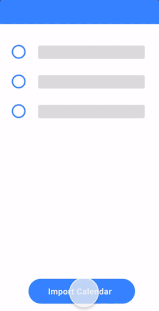
Once you have imported your calendar, you will see your daily events with tasks, reminders, checklists & notes. These events will be seamlessly integrated in your timeline.
How it works
- The app will request you to grant permission to read your calendar data.
- Once the request is granted, Taskito will show you all the calendar accounts of your device. Choose which ones you want to see in the timeline – Work, Personal, Contact birthdays, Public holidays, etc.
- Events from these calendars will be imported. Note: Events from today to next 30 days will be imported.
- These events will be added to your Timeline. Again, no past events will be shown in the timeline.
- Events for Today can be marked as done. A new completed task will be added to your timeline and that event will be removed.
Important note
Taskito will only import your calendar events. There's no sync. These events can not be edited from the app. Importing events is not real time - the app imports events few times a day to make sure it does not drain your battery.
Your calendar is stored in local database only. It's never synced with Google Drive or any other services (in future).
Calendar accounts
We have our work calendars, personal calendars, holidays, birthdays and many more calendars. If you have a Google Calendar, each email account has 3 calendars.
You may want to see events from personal calendar or work calendar only. You can select all the calendars that you want to see. This can be changed any time as well.
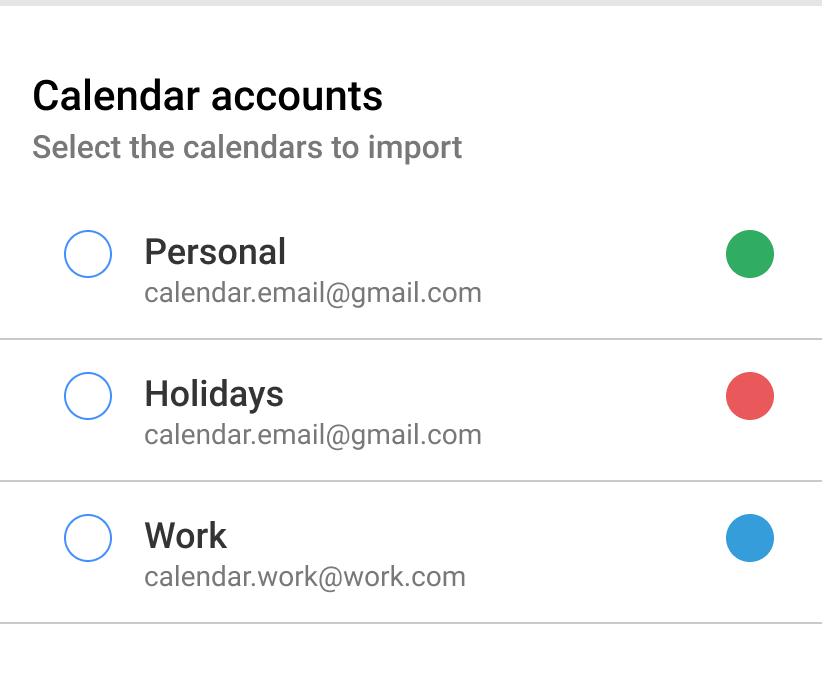
Event » Task
A calendar event is not shown as a task. Some events could be trivial such as daily stand-up, birthdays that you don't want as tasks. There would be some events that you would want as tasks – We have a simple solution for that. You can mark today's events as done and the app will create a completed task in your timeline.
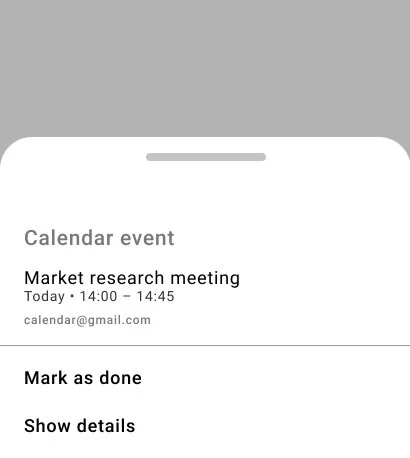
Mark event as done
Add-on
This feature can be enabled by buying the Calendar add-on. If you have purchased All-in-one bundle, this add-on will be enabled for you and you don't need to purchase it again.
If you're one of the early adopters of the app and did not have an option to buy the bundle, please get in touch with us.
Tips
Managing time is one of the crucial aspects of keeping up with daily tasks and sustaining your productivity. Over commitment may bring unwarranted stress & anxiety either from incomplete tasks or rushing to finish them.
By integrating the calendar, you exactly know how much time is available for a particular day. Schedule and prioritize your tasks based on the time at hand to have a stress-free productivity streak.
Download the app from PlayStore.
Follow Taskito on social media for news & updates – Twitter & Facebook.
Related Articles
Mastering Quick Add: The Fastest Way to Create Tasks in Taskito Web
Learn how to use Taskito Web's Quick Add feature with smart text parsing to create fully detailed tasks in seconds using natural language. Master keyboard shortcuts and boost your productivity with this comprehensive guide.
Introducing Taskito for Desktop!
Taskito for Desktop is here! Access your favorite task manager from your computer with instant sync, Quick Add, and all the features you love. Premium users get automatic access.
Launching Taskito on iOS
Organize your day-to-day tasks, projects, and notes on your iPhone and iPad! Taskito is now available on iOS 🎉
