Introducing color coded tags
Colors play a vital role in our lives. Colors effect our thinking, our actions & reactions. Colors help us communicate and understand – Red means stop / urgent / danger; Green means go / safe.
Different cultures perceive colors differently. In a lot of Asian countries, the color Red denotes happiness & celebration. While the same color in other half of the world is represented for danger or caution.
Colors capture our attention in an otherwise monochromatic view. They play with our emotions, help us separate things visually. Colors help us visualize and this can be used to increase our productivity.
A lot of you have asked us to implement color coded tags. Once we started working on the feature, we realized how important it is and how a simple color can speed up quick visual scan and assign importance & priority to it.
Today, we are introducing color coded tags to Taskito!
Color coded tags
Labels and colors have been proven to attract attention. With proper assigned colors, we can improve our focus and increase the productivity.
Taskito is a customizable to-do list app. Being true to our vision, we are introducing 24 colors with an option to select no color as well. Tags are essential to categorize your tasks and colors help us set priority and urgency.
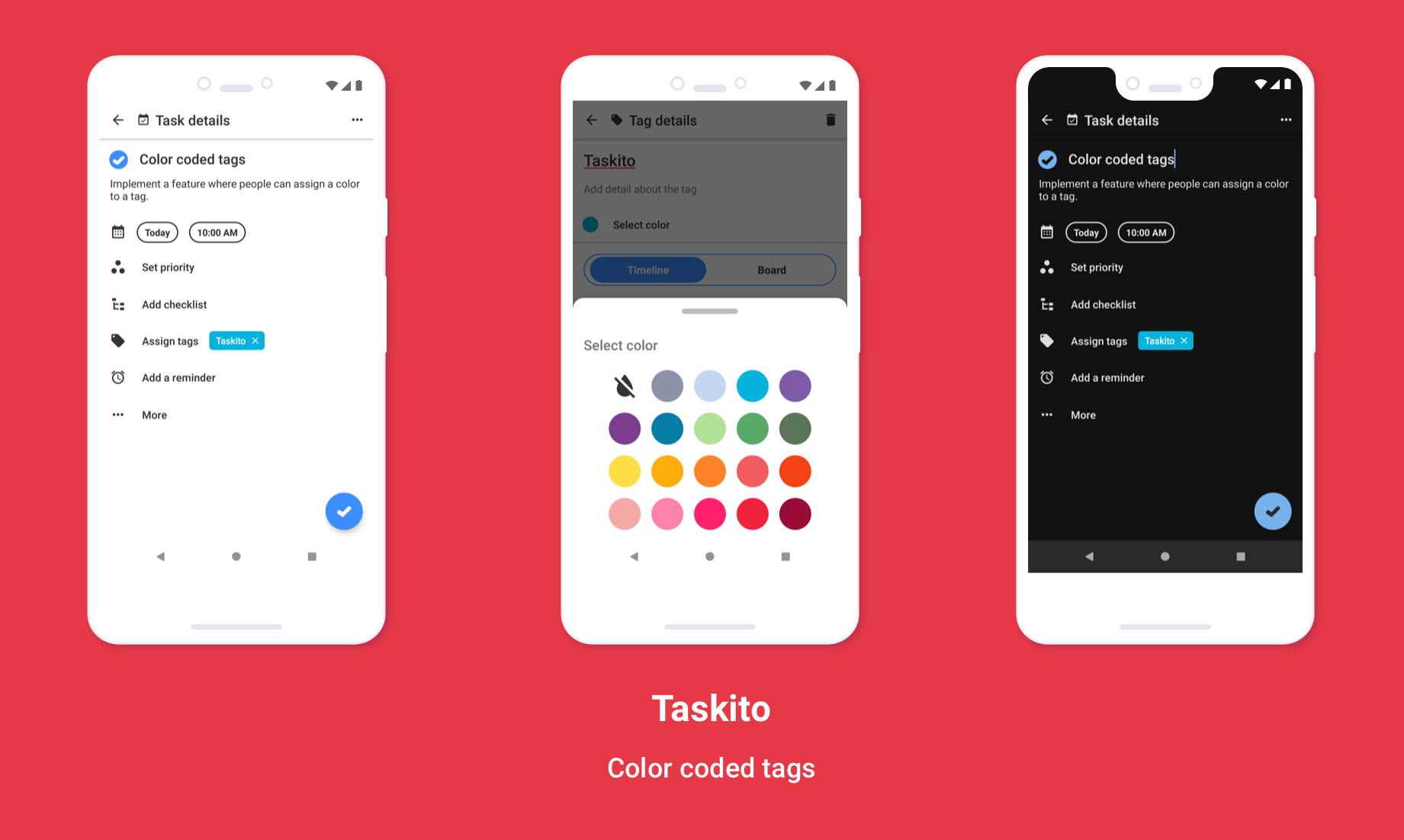
To-do list app with color coded tags
How to create a tag with color?
There are a lot of different entry points to create a tag. A standard way would be
- Go to Your Workspace » Tags
- Tap on "+" button to create a new tag.
- Add a title for your tag.
- Tap on Select color » Select a color from 24 different colors.
- Save.
Free
Tags are essential for categorization & productivity. With Taskito, you can create unlimited tags and assign colors for free!
Accessibility
Accessibility is very important for us. A lot of the themes have higher contrast ratio. We have tried our best to keep the tag colors different from background colors of various themes.
Color vision deficiency (red-green color) affects 8% males and 0.5% females. We have tried to keep the provided tag colors at distances in the color spectrum.
Tips
Taskito believes in customization & personalization. You can use the tags and colors however you wish. If you are looking for some inspiration, here's something that you can do.
- Set different colors for tags related to your work and personal tasks. This will help you focus on work related tasks during working hours.
- Set different colored tags for different projects. You can quickly scan through your Timeline to identify tasks based on the tag color.
- If there's an urgent task, add a tag named Urgent with a red color. This will catch your attention.
Download the app from PlayStore.
Follow Taskito on social media for news & updates – Twitter & Facebook.
References:
- How the color red is perceived in different cultures – Color Matters
- Colours across cultures - Global Me
- Color blindness – Wikipedia
Related Articles
Introducing Taskito for Desktop!
Taskito for Desktop is here! Access your favorite task manager from your computer with instant sync, Quick Add, and all the features you love. Premium users get automatic access.
Launching Taskito on iOS
Organize your day-to-day tasks, projects, and notes on your iPhone and iPad! Taskito is now available on iOS 🎉
The Power of Web Push Notifications for Your Shopify Store
Don't let your Shopify customers forget about you. Remind them of their abandoned cart via web push notifications, notify them of price drops and flash sales. Increase your sales with these Shopify Push notification tools.
