Grocery To-Do List Template with Taskito
Grocery shopping can be annoying some times. After wandering around in those aisles forever, you always come back home with handful of bags and regrets.
Getting a few extra items is justifiable, but forgetting that ingredient for dinner is agonizing.
To make sure you get all the items that you require, you make a checklist. And next week, another checklist. The cycle is time consuming and racks your brain. Taskito has a solution for that – Templates
What are templates?
Taskito provides powerful to-do list templates that can be used to create notes, tasks, checklists. When a template is imported, it creates a new task / note and copies all its contents.
Templates are used to create tasks, notes & checklists that happen often.
Templates for grocery list
Instead of creating a new grocery list every week, create a new template. Add a checklist to the template containing items that you buy every time. You can always add more items after importing the template.
There are 2 ways to create a template.
- Tap on "+" button » Template
- Go to Workspace » Templates » Create new.
Add a title, eg. Weekly grocery list.
Add a checklist. Start adding items to your list – Milk, eggs, coffee, bread, veggies, etc. Since it's a template, these items can't be checked off.
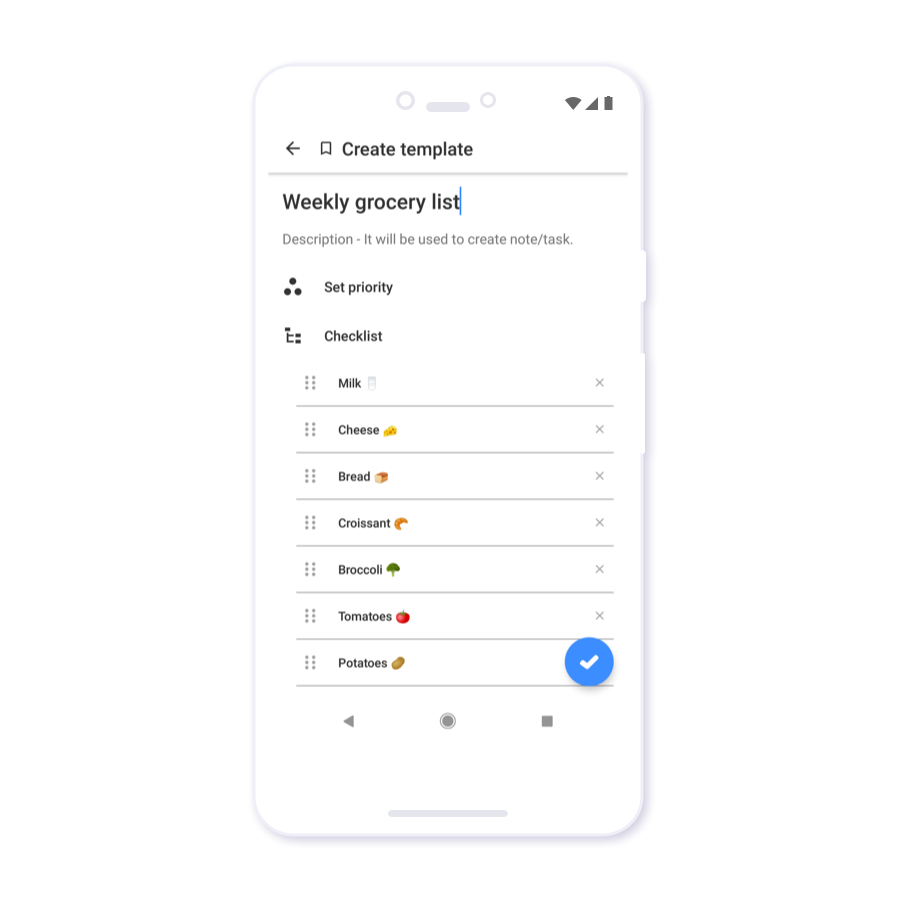
Grocery list template
🌟Pro Tip: Drag & drop items to sort based on the aisles in your usual store.
Importing templates
Create a new note / task. Tap on Import from templates to see all your templates. Select a template and all its contents will be copied. Save your task and you're ready for grocery shopping!
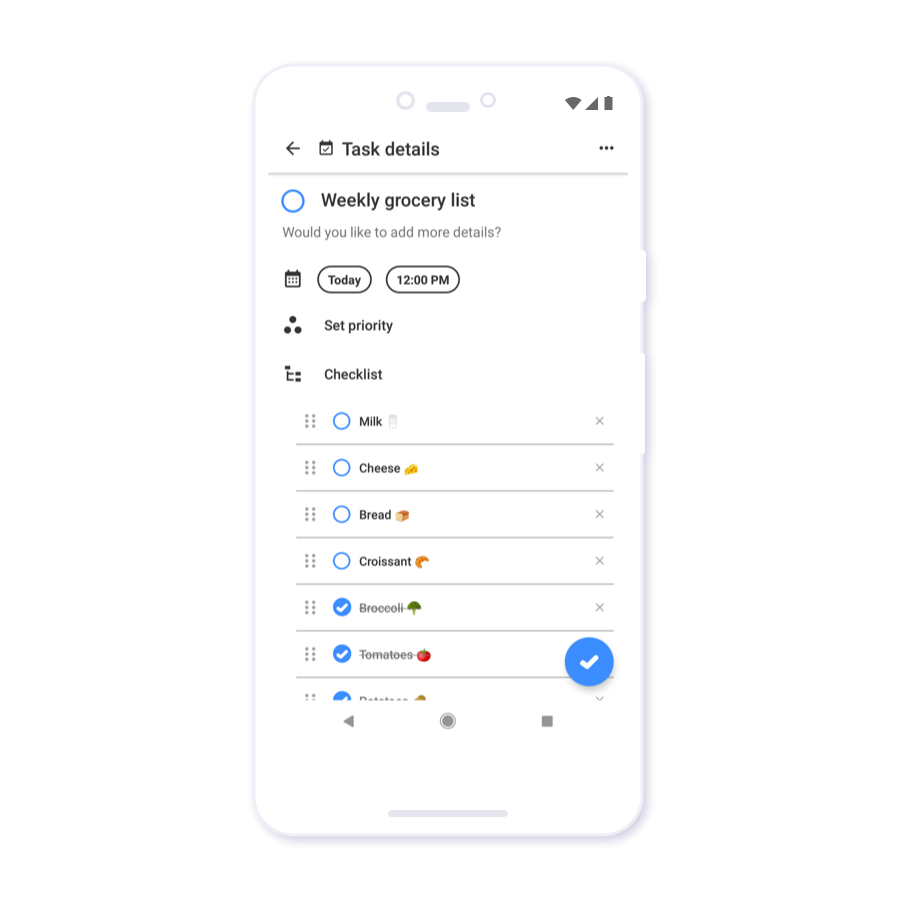
Checklist created from grocery list template
Examples of To-Do list templates
- Daily to-do list template for your morning routine
- Workout to-do list template
- Weekly to-do list template for house cleaning
- Chores to-do list template
It's as easy as it seems. Download the app and happy shopping!
Related Articles
Mastering Quick Add: The Fastest Way to Create Tasks in Taskito Web
Learn how to use Taskito Web's Quick Add feature with smart text parsing to create fully detailed tasks in seconds using natural language. Master keyboard shortcuts and boost your productivity with this comprehensive guide.
Introducing Taskito for Desktop!
Taskito for Desktop is here! Access your favorite task manager from your computer with instant sync, Quick Add, and all the features you love. Premium users get automatic access.
Launching Taskito on iOS
Organize your day-to-day tasks, projects, and notes on your iPhone and iPad! Taskito is now available on iOS 🎉
