Bullet Journal with Taskito
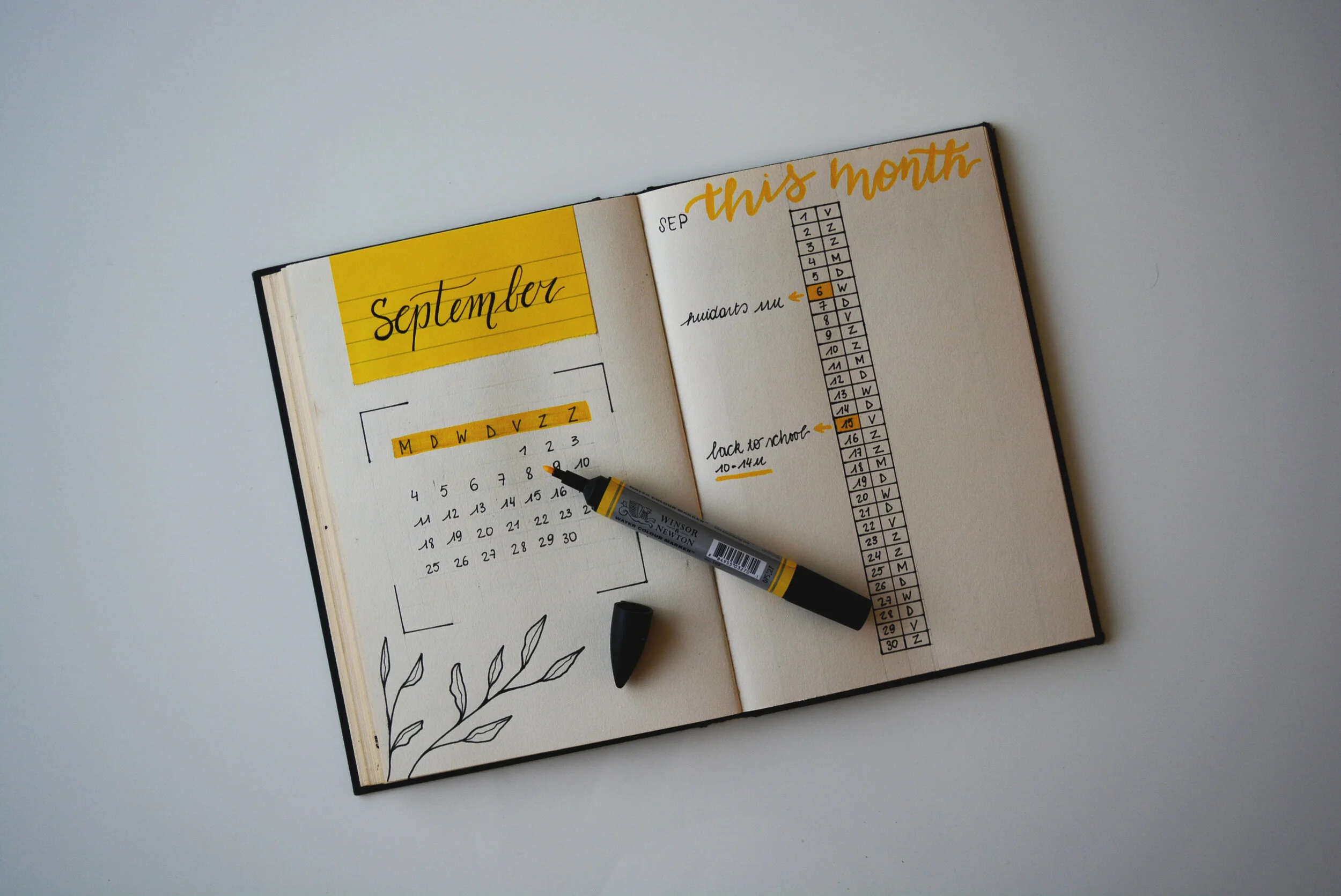
Bullet journal (BuJo) is one of the most successful systems to keep track of personal agendas, tasks, to-do list and projects.
This method of personal organization was developed by Ryder Carroll. This system includes scheduling, reminders, to-do lists, logs, brainstorming all in one notebook. In creator's own words, BuJo helps you,
Track the past, organize the present, and plan for the future.
This method is complex and covers a lot of use cases. It will help you keep track of anything – Just write it down in your journal.
Deeper insights of bullet journaling won't be covered here. Here are some links to get you started.
Let's look at the important concepts of BuJo.
Collections
Collections are at the core of Bullet Journaling. There are mainly 3 types of collections – Future log, Monthly log, Daily log.
Future log
This is where you note down important tasks & events of the future - arranged by months.
In Taskito, go to your board and create a new project / list named "Future log". Add entries (plans) for each month. Create a checklist of your important events.
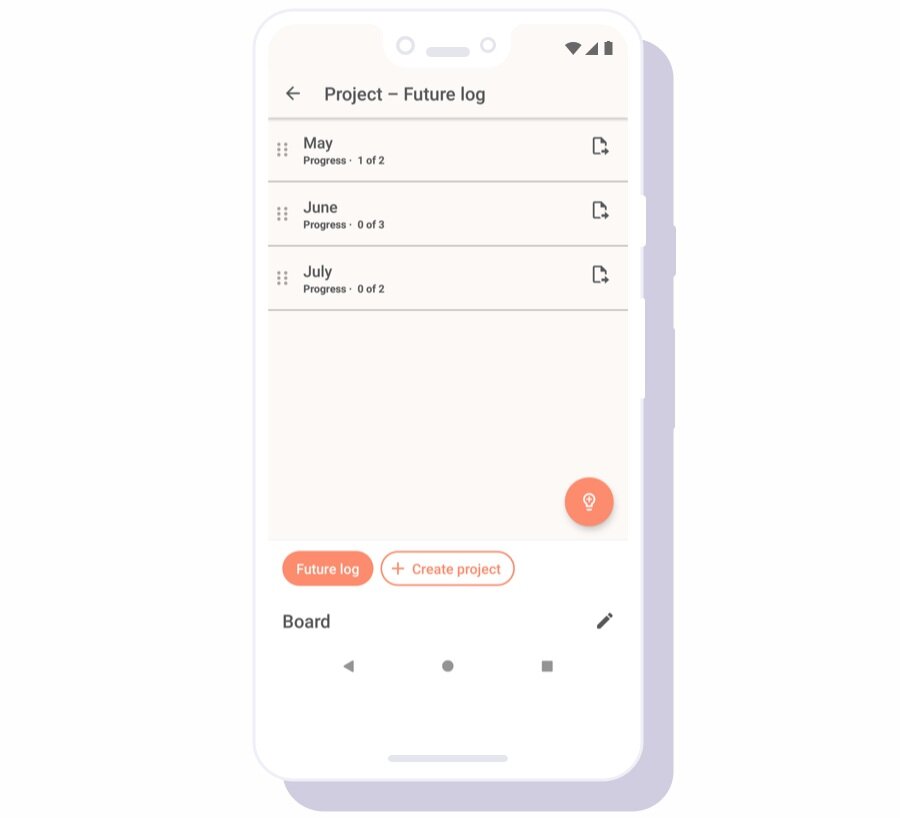
Bullet Journal future log with Taskito
Monthly log
In BuJo, monthly log collection consists of 2 pages. One for the calendar and the other to write down tasks that you want to do. Calendar page is used to note down events and notes about what happened. The task page consists of your to-do list – Tasks that you want to complete this month.
Timeline is the basic feature of Taskito. Write down your events and notes in the Timeline directly.
Go to your board and create new projects for each month. Add top-level entries (tasks) in respective months. Add due dates to your plans so that they show up in the timeline for that day.
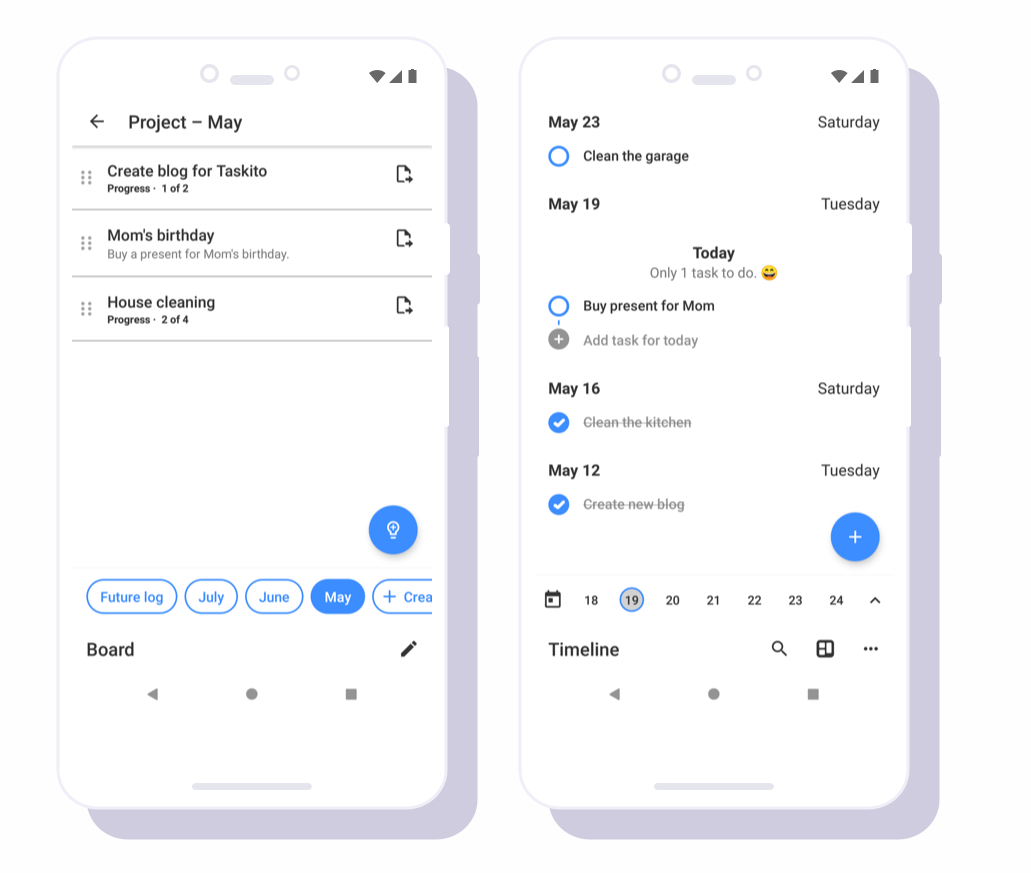
Bullet Journal Monthly log with Taskito
Daily log
This is the core of BuJo. As the name suggests, you should use it everyday to log events that happened that day, things you did and any other notes that you wish. With a detailed daily log, you can look back 6 months and see what exactly you were doing.
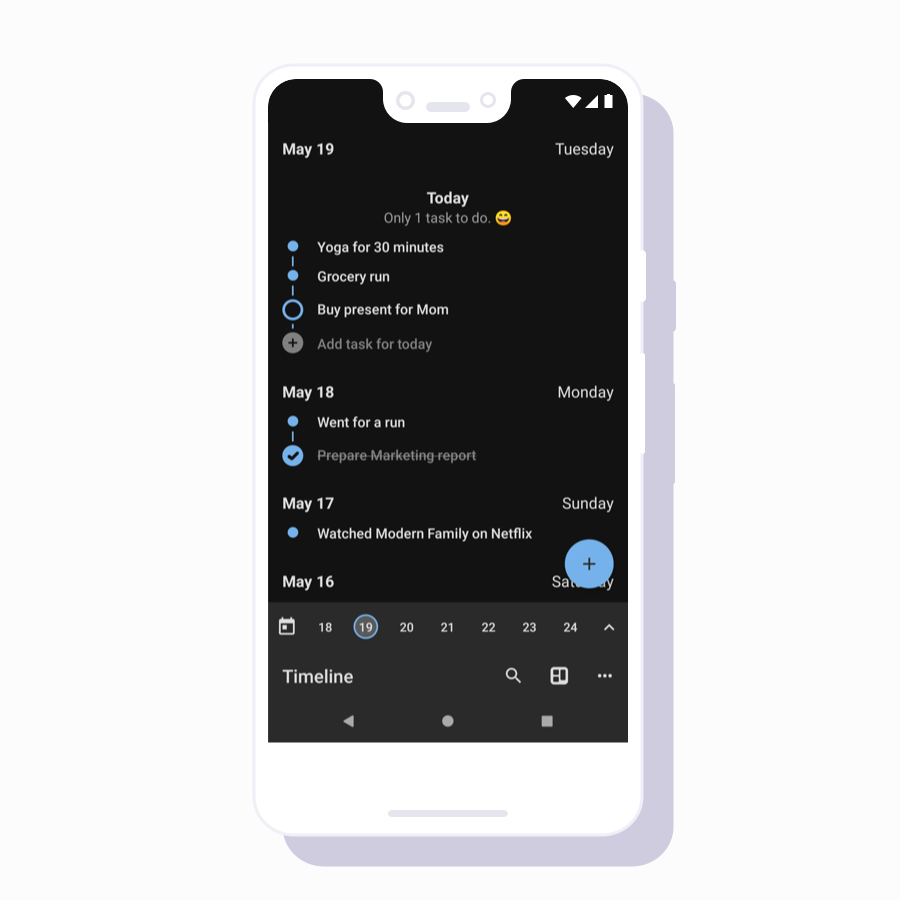
Bullet Journal daily log with Taskito
Write down your logs everyday in the Timeline. To see the past, you just have to scroll.
With these 3 easy tips, you can use Taskito as your digital bullet journal app. Here is a great configuration to make the Timeline replicate daily log. Go to Timeline configuration > hide description, timestamp, tags.
If you haven't tried Taskito yet, Download now and start bullet journaling.
Related Articles
Mastering Quick Add: The Fastest Way to Create Tasks in Taskito Web
Learn how to use Taskito Web's Quick Add feature with smart text parsing to create fully detailed tasks in seconds using natural language. Master keyboard shortcuts and boost your productivity with this comprehensive guide.
Introducing Taskito for Desktop!
Taskito for Desktop is here! Access your favorite task manager from your computer with instant sync, Quick Add, and all the features you love. Premium users get automatic access.
Launching Taskito on iOS
Organize your day-to-day tasks, projects, and notes on your iPhone and iPad! Taskito is now available on iOS 🎉
