How to use a Referral Code in Taskito?
A referral code can be used to get access to premium features for a limited period of time. When you successfully redeem a referral code, you and your friend's accounts will get Premium Membership and you would be able to use one or more premium features for free.
Terms & Conditions to use a referral code
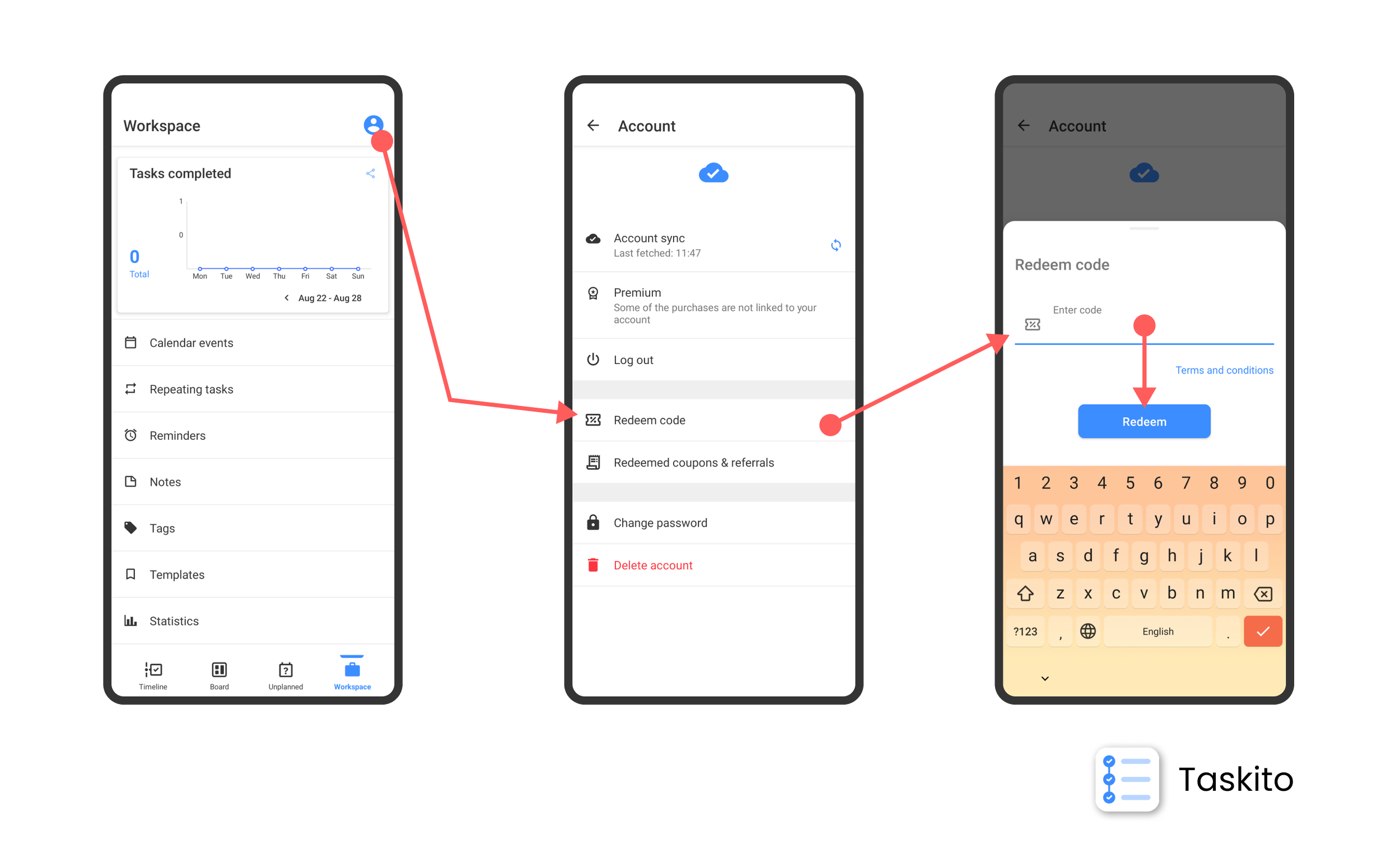
Step by step guide on how to redeem referral code
Redeeming a referral code is straight-forward and here's how you can do it.
Step 0: If you don't have a referral code yet, ask a friend to share their personal code with you. Once you use this code, both of you will get access to premium features.
- You must be logged in to your Taskito account. If you don't have an account with Taskito, here's how you can create an account.
- Once you are logged in, go to Workspace tab.
- In the Workspace tab, you will see an entry point on the top right corner to go to your Accounts page.
- In the Accounts page, tap on Redeem code.
- You will see an input where you can enter a referral code. Double check your code and hit Redeem.
- If you use a code successfully, you will get access to premium features.
- You can go to Redeemed coupons & referrals page to see your active and expired referrals.
Note: There are certain eligibility criteria that are used to check who is eligible to use a referral code. Referral code program is for new users only. If you have created your Taskito account 3 or more days ago, you may not be eligible to use a referral code.
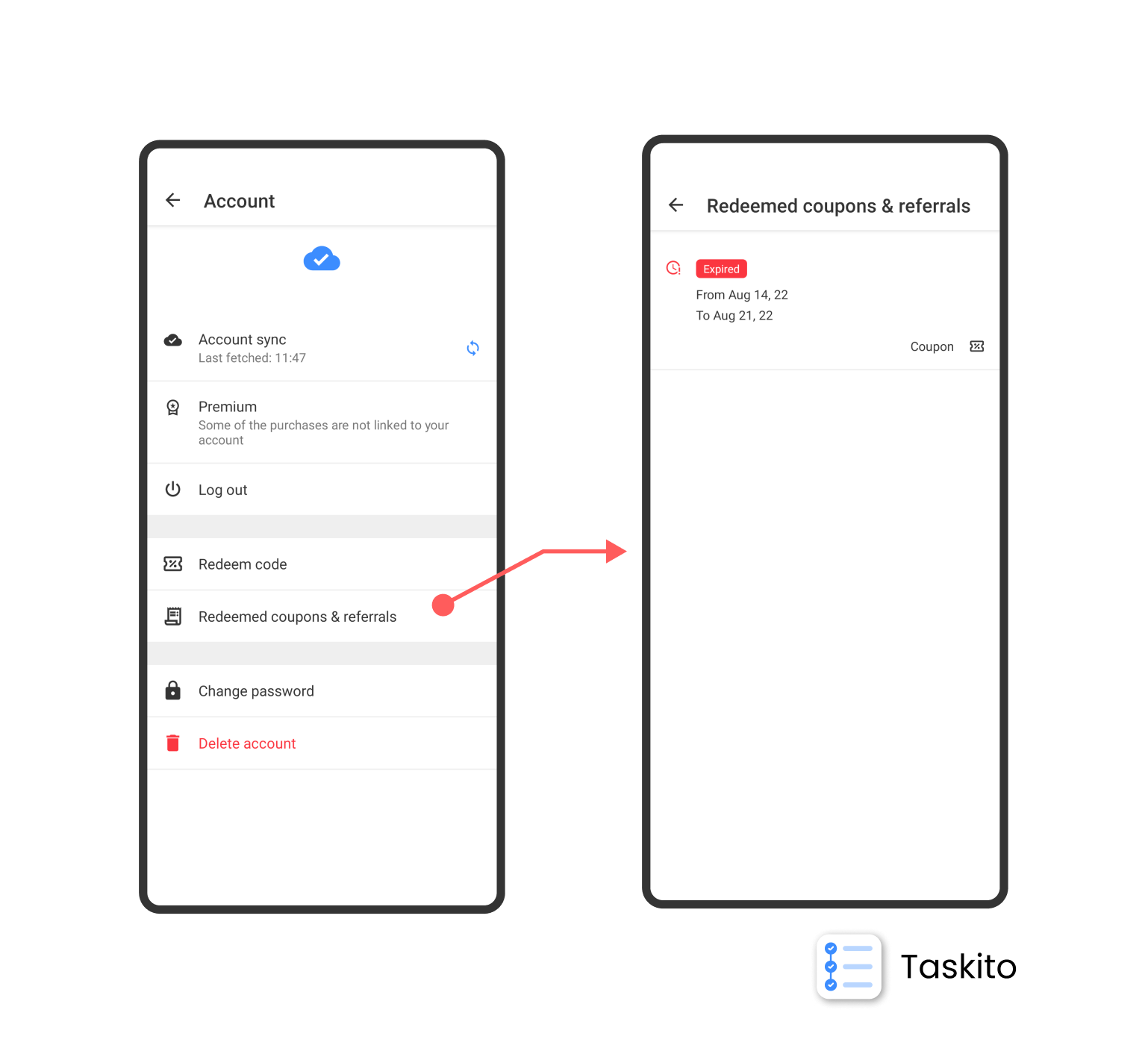
See information about coupons and referrals that you used - active or expired
In 3 easy steps, you can use a referral code and get access to premium features in Taskito. Don't forget go through our simple Terms and conditions page.
Related Articles
How to delete your account?
If you want to delete your data, you must delete your Taskito account. When you delete your Taskito account, your data will be immediately deleted permanently.
How to use a Coupon Code in Taskito?
A step by step guide on how to use a coupon code in Taskito. A coupon code can be used to get access to premium features for free.
Change your account password
Did you forget password for your Taskito account? Don't worry. There's an easy way to change it.
