How to sync data to a new phone?
If you have a tablet, a second phone or got a new phone, you can get all your tasks, projects and notes synced to your new device. Taskito synchronises your data in real-time so you never have to wait.
Data sync only works if you have a Taskito account. If you don't have a Taskito account, you need to create it from your current device.
From now on, we assume that you already have an account with Taskito. Now, all you need to do is log in with your Taskito account in your new phone or tablet. Follow these steps to log in and sync your daily tasks and other data.
- Open Taskito app and go to Workspace tab (The right-most tab at the bottom).
- If you see a button to Log in or an Account icon, tap on that.
- You will see a page with options log in, Create new account and Sign in with Google.
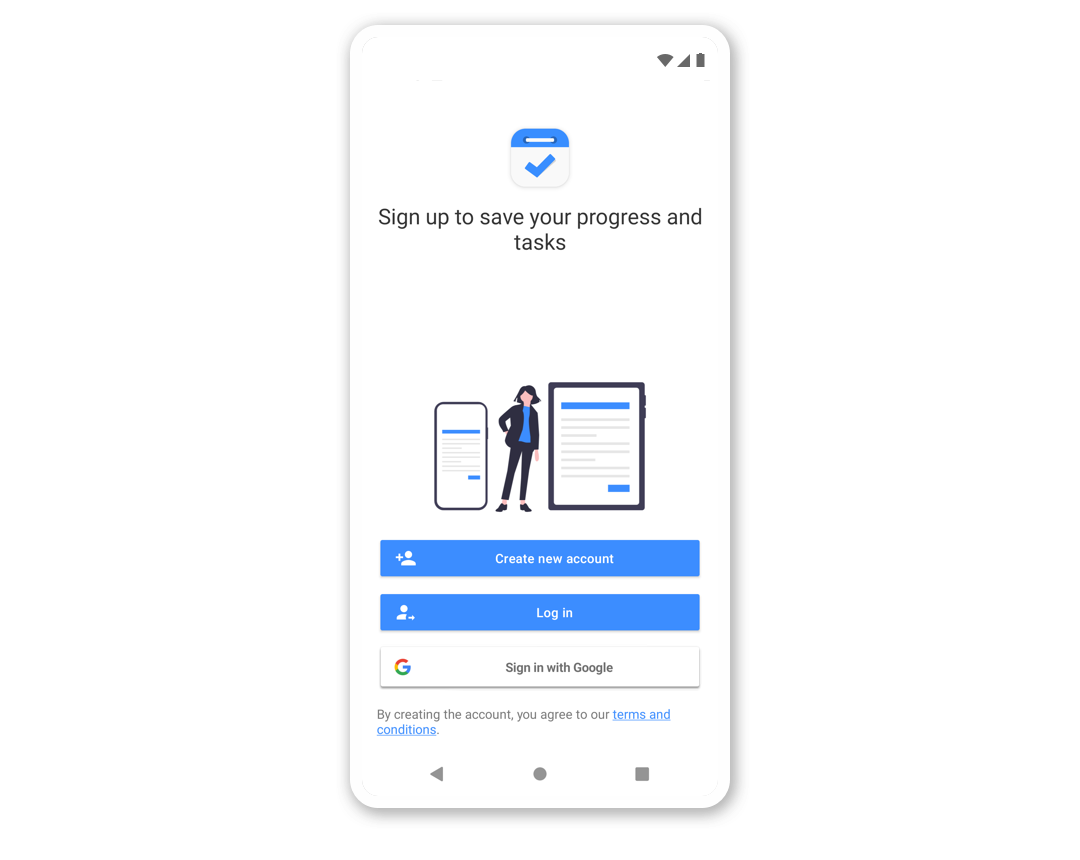
Create account screen in Taskito app
Sign in with Google
This is a one-click solution to create your Taskito account. If your account is linked with Google, you can use this method to log in. Tap on Sign in with Google and the app will log you in.
Account with email & password
You can also log in with email & password.
- Tap on Login button.
- Enter your email address and a secure password. Please make sure that you are entering the correct email address.
- Submit and you're in!
Data Sync
Once you have logged in successfully, the app will automatically start downloading your tasks, notes, projects, reminders, tags, templates and other data. If you have a lot of tasks, you may have to wait a few seconds.
Related Articles
How to delete your account?
If you want to delete your data, you must delete your Taskito account. When you delete your Taskito account, your data will be immediately deleted permanently.
How to use a Coupon Code in Taskito?
A step by step guide on how to use a coupon code in Taskito. A coupon code can be used to get access to premium features for free.
How to use a Referral Code in Taskito?
A step by step guide on how to use a referral code in Taskito. A referral code will give you and your friend access to premium features.
