How to delete your account?
If you want to delete your data, you must delete your Taskito account. When you delete your Taskito account, your data will be immediately deleted permanently.
What data will be deleted?
- Your account authentication - email, password, Google Sign In, etc.
- Your tasks and notes details.
- Your projects, tags, repeating tasks and repeating reminders.
- Any other data that is sent to Taskito server.
This data will be permanently deleted and can not be recovered.
Delete your Account
There are 2 ways to delete your Taskito account. You can delete your account from the Taskito app or you can contact us to delete your account.
1. Delete Account from Taskito app
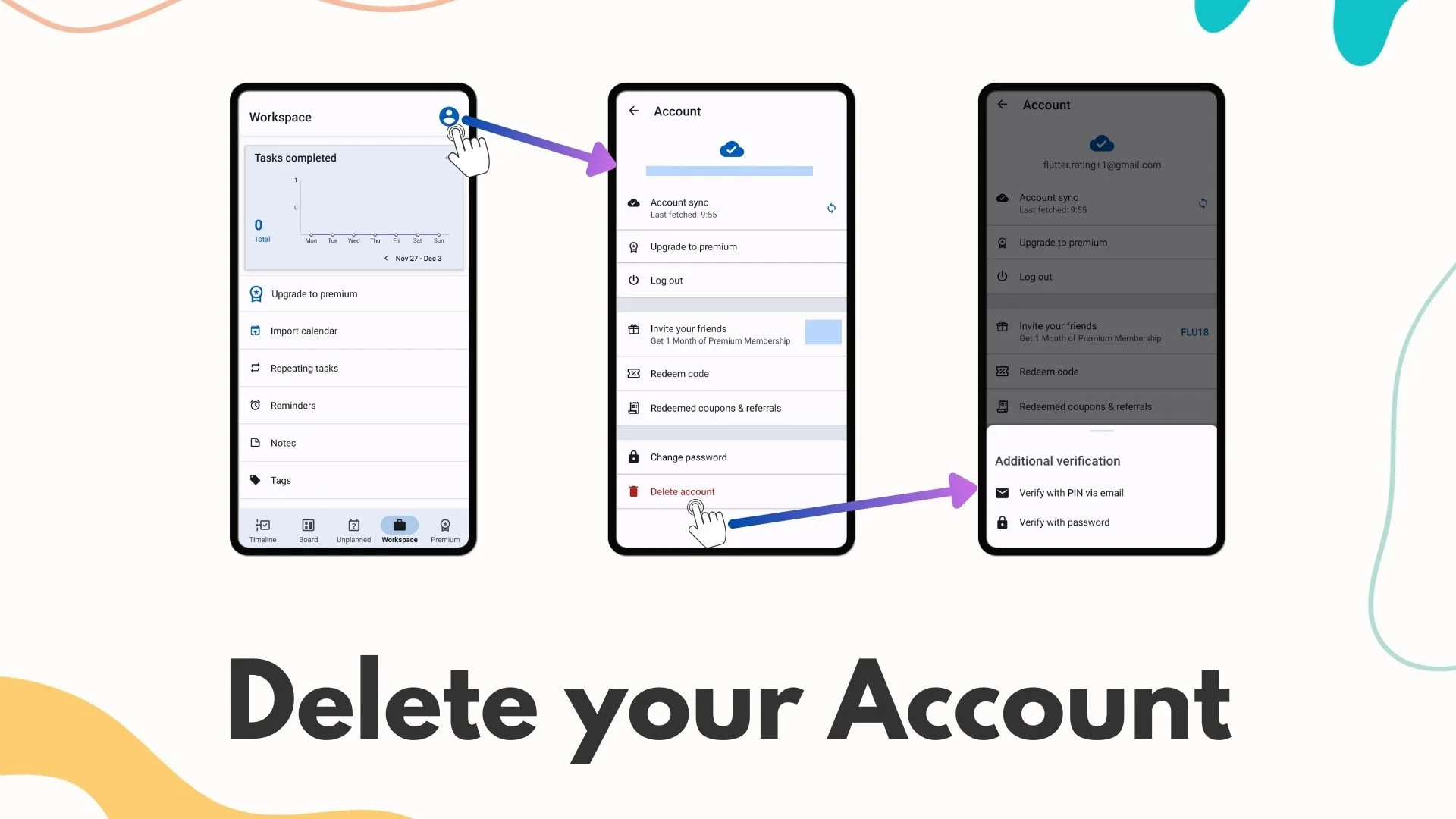
Delete account option in Taskito app
- Open Taskito app on your phone.
- Please sign in to your account if you are logged out.
- Go to Workspace tab.
- On the top right corner, you will see an icon to see your Account Details. Tap on it.
- In your Account Details page, scroll down to find an option named Delete Account. Tap on it.
- You will be asked to perform an additional verification. You can choose to verify with password or verify with code sent to your email.
Verify with Password
- Select "Verify with Password".
- Enter your password and click on Delete Account button. If your password is correct, your account and data will be deleted.
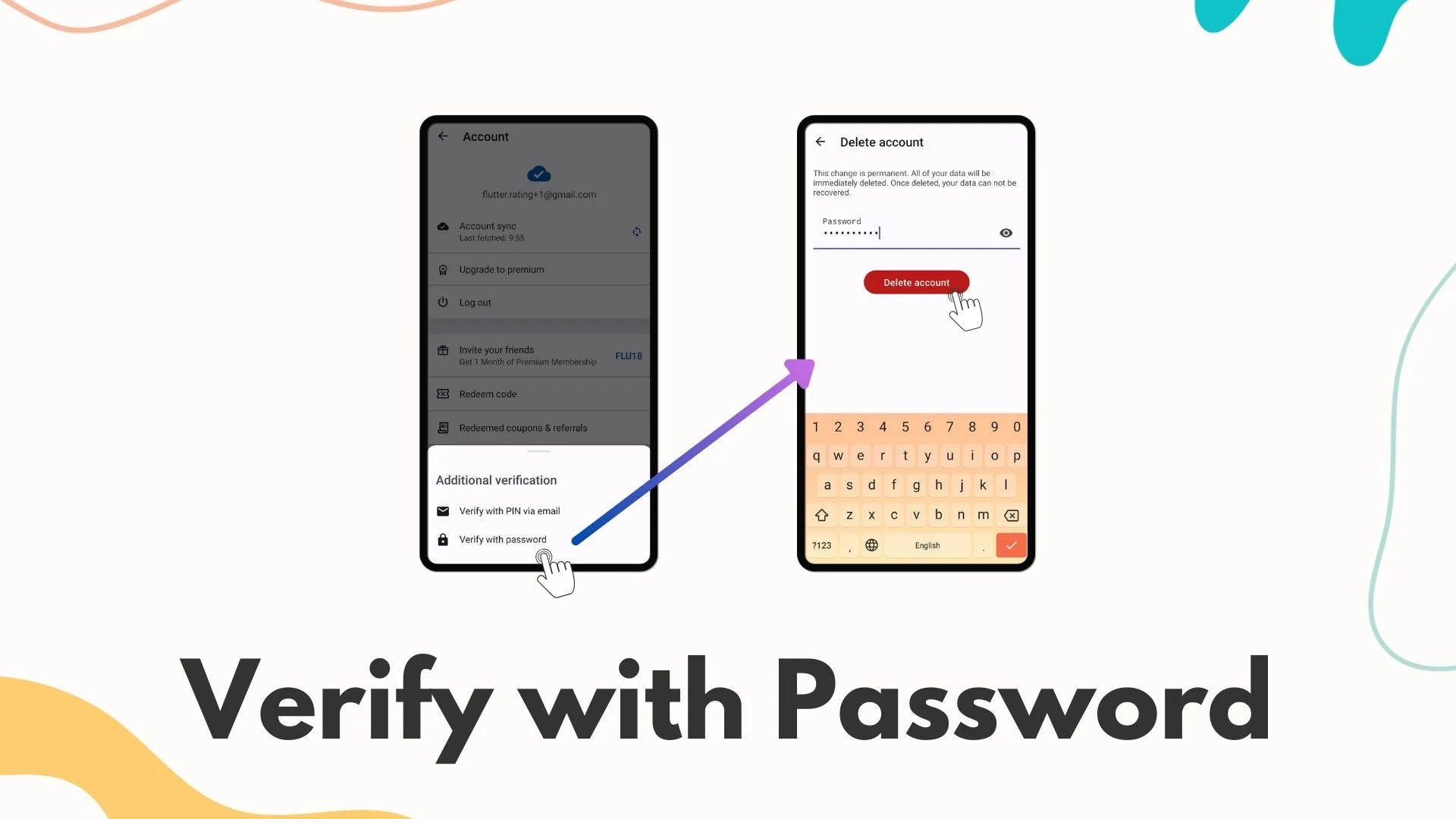
Delete account verification with password
Verify with Code
- Select "Verify with PIN via email" option.
- You will receive a code in your email. Please enter the code and tap on verify.
- Once your code is verified, you will go the next screen where you will see a button to Delete your Account.
- Tap on the button and your account will be deleted permanently.
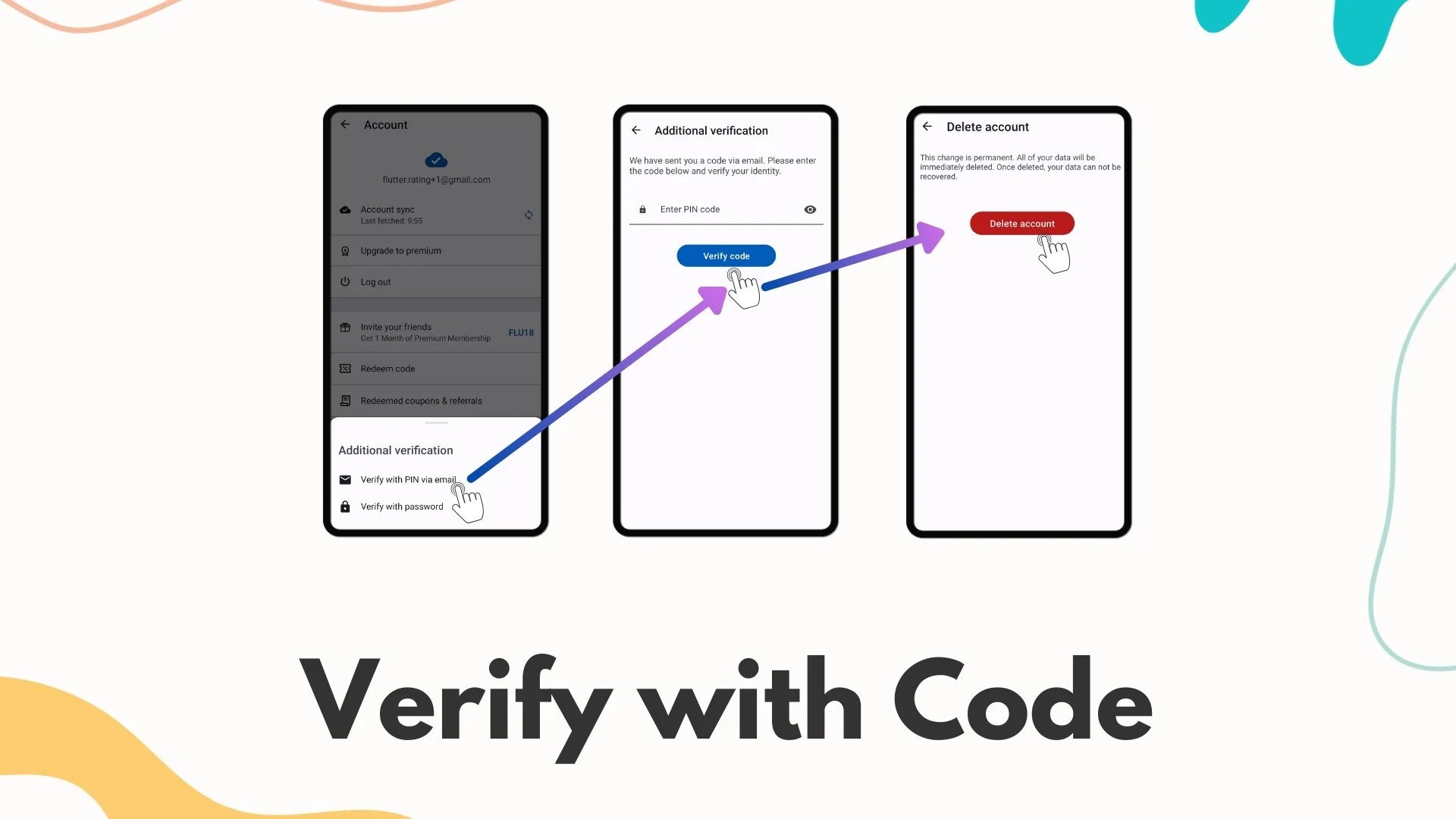
Delete account verification with PIN code
2. Delete account by contacting us
If you don't have access to Taskito app and wish to delete your account, you need to contact us. Please send us an email at [email protected] from the email that you are using for your Taskito. Once we verify your request, we will initiate account and data deletion in 30 days.
Related Articles
How to use a Coupon Code in Taskito?
A step by step guide on how to use a coupon code in Taskito. A coupon code can be used to get access to premium features for free.
How to use a Referral Code in Taskito?
A step by step guide on how to use a referral code in Taskito. A referral code will give you and your friend access to premium features.
Change your account password
Did you forget password for your Taskito account? Don't worry. There's an easy way to change it.
