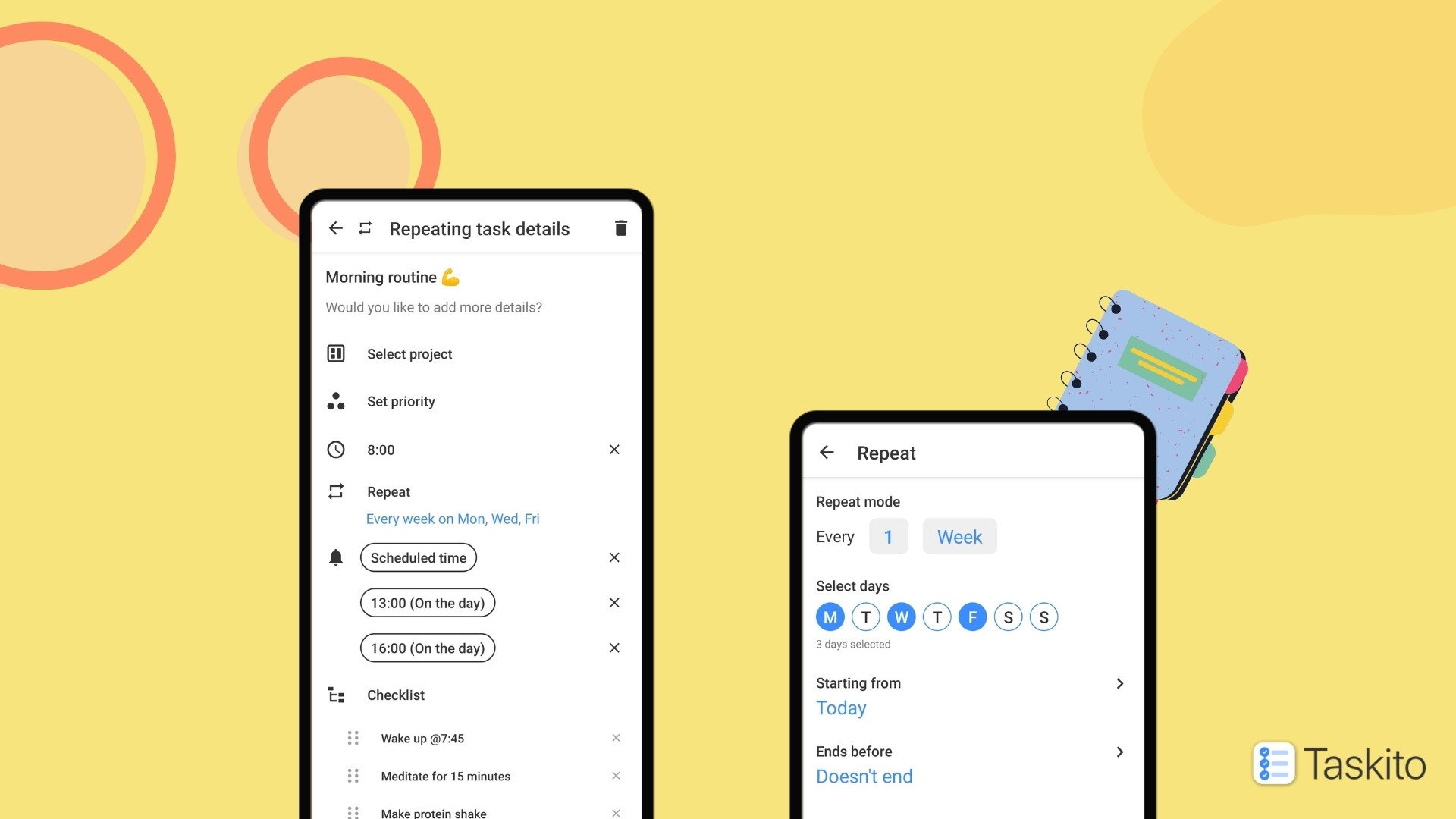Daily To-Do List Planner with Taskito
One of the most important reasons to keep a To-Do list is to stay organized. An organized person is more productive which helps in achieving more goals and improving daily lives.
🥊 You are not competing against time. You are competing against procrastination.
Everyone on this Planet Earth has 24 hours a day. So what do most successful people do that sets them apart?
The successful people are good at organizing their time. If your goal is to live healthier, you just need to do things that are healthy – Exercise, eating healthy food, drinking plenty of water, meditation, etc. But it’s easier said than done.
A lot of people give-up their goals very early. One of the most common reasons for that is – They don’t have a plan. When you don’t have a daily routine planned, you are not sure what to do. You may think of 5 things to do, feel a bit overwhelmed and not get anything done.
⌛ People procrastinate because of indecision, not because of laziness.
How to beat Procrastination?
There’s only one way to not procrastinate – Planning and Orgnanization. Start planning as soon as you have a goal in mind.
Is your goal to be fit and live healthy? Make a plan to exercise.
How often and how long are you going to exercise?
When do you want to exercise? In the morning, in the evening.
What exercises are a good fit for someone at your level?
Prepare a meal plan for next 15 days.
Is your goal to be a writer? Make a plan for reading and writing practice.
How many books do you want to read every week? When will you read it - in the morning, before bed?
How much do you want to write everyday? Start small with 300 words per day for 3 days a week. Increase it to 500 words per for 4 days a week.
Once you are ready with a plan, it’s time to organize it. This is where Taskito shines!
Daily To-Do List Planner
You don’t want to spend time thinking what you should do today. Your focus should be on getting things done. Taskito will help you stay on course to accomplish your goals. Taskito is highly customizable and you can use it as your personal daily to-do list planner.
Daily repeating tasks
Create a repeating task and add things to do as checklist items. You may want to accomplish some tasks in the afternoon and some in the evening. We recommend to add multiple reminders – Morning reminder, afternoon reminder and evening reminder.
Based on your plan, you can select Days of week. If you are a beginner and want to start HIIT exercises, we recommend doing it 3 days a week and selecting alternative days.
Once you have created a repeating task, Taskito will add it in your Timeline and send you reminders whenever you are supposed to accomplish the tasks.
Daily To-Do List Template
Repeating tasks is a premium feature. If you can’t create one, don’t worry. We have got you covered. Taskito provides a feature where you can create To-Do list templates and import it.
Go to Workspace > Templates.
Create new template.
Add task title, checklist items and save the template.
In your Timeline, you will get an option to Import from template.
You can create new tasks by importing your daily to-do list planner template and reach your potential.
Similarly, you can create Weekly To-Do List Planner where you focus on habits that you need to do once or twice a week. With Taskito’s weekly repeating tasks, you can automate a lot of organization.
Daily tasks and Timeline
If you created a Daily repeating task, everything is automated for you. You just have to wake up and start crushing your day. Your daily to-do list and tasks are automatically integrated in your Timeline. All you need to do is daily check-in and mark your tasks as Done!
Your daily tasks will appear in the Timeline. Taskito will automatically generate new tasks in the future.
Do you find Taskito helpful? Support us by leaving a review on Play Store. Follow us on social media to get updates & tips about planning and productivity.